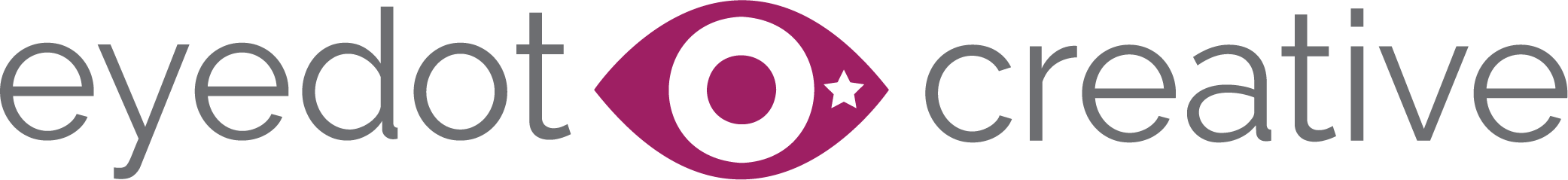A few weeks ago I made the discovery that one can animate gifs in Procreate on the iPad, and it was at that moment that the heavens opened up and revealed to me my true purpose in life. So now that I have been given this gift, I have gifts for you! I mean gifs. I have gifs for you.
Scroll down and grab the ones you’d like to use depending on whether you’re feeling naughty or nice! At the bottom of this post I’ve got some tips on how to use these gifs in your Instagram stories. You can also use the Giphy app to send Eyedot Creative gifs directly from my channel!
Feeling Nice


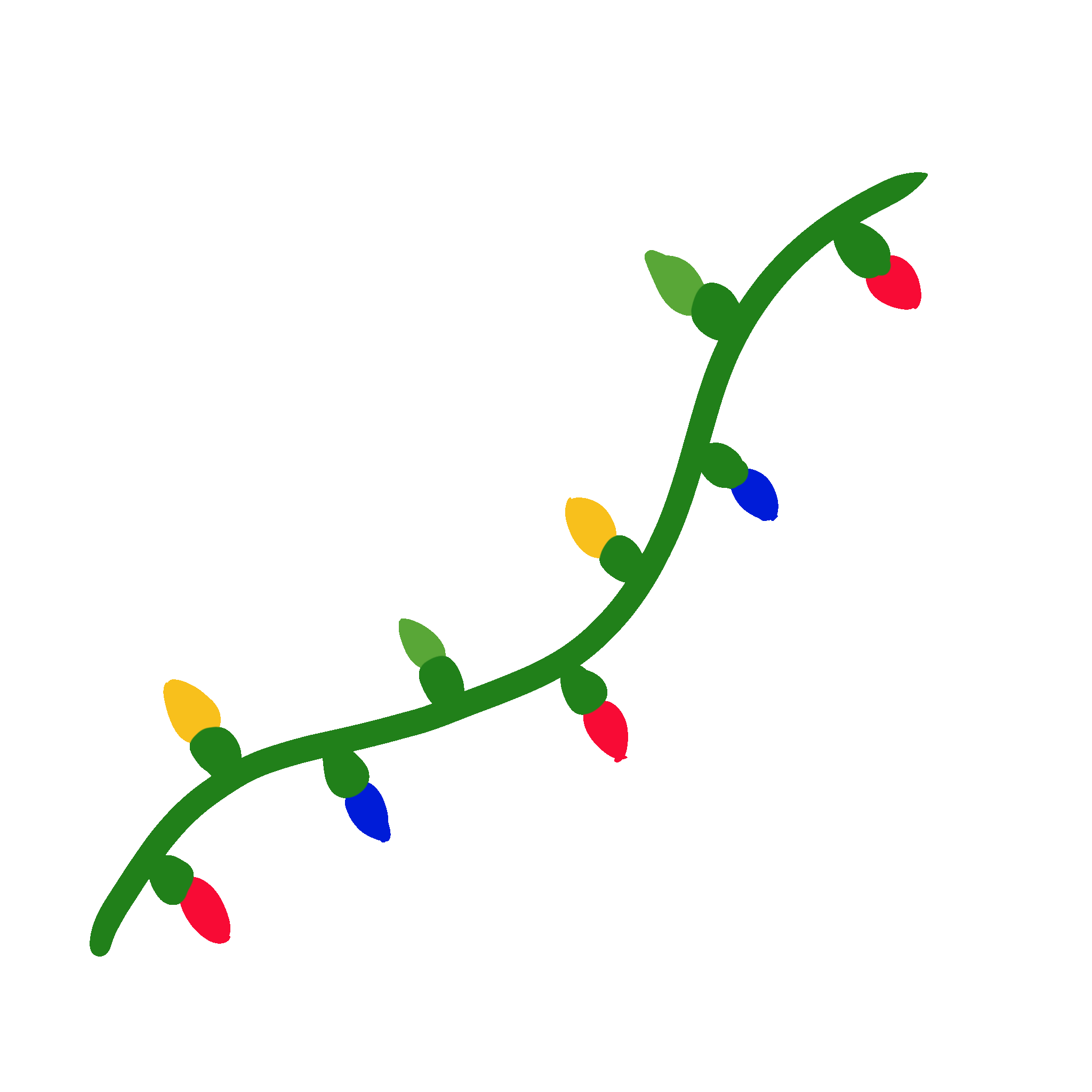

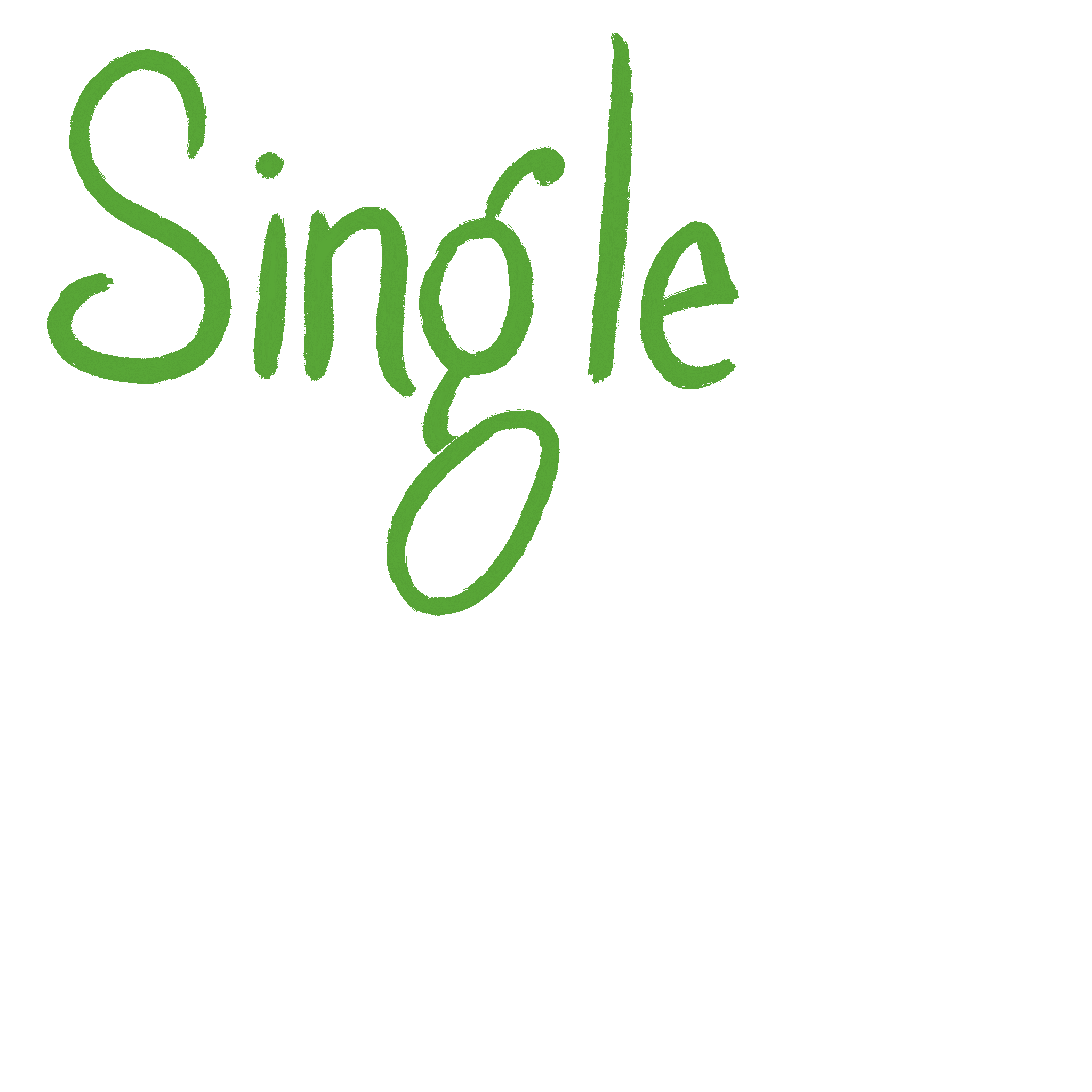

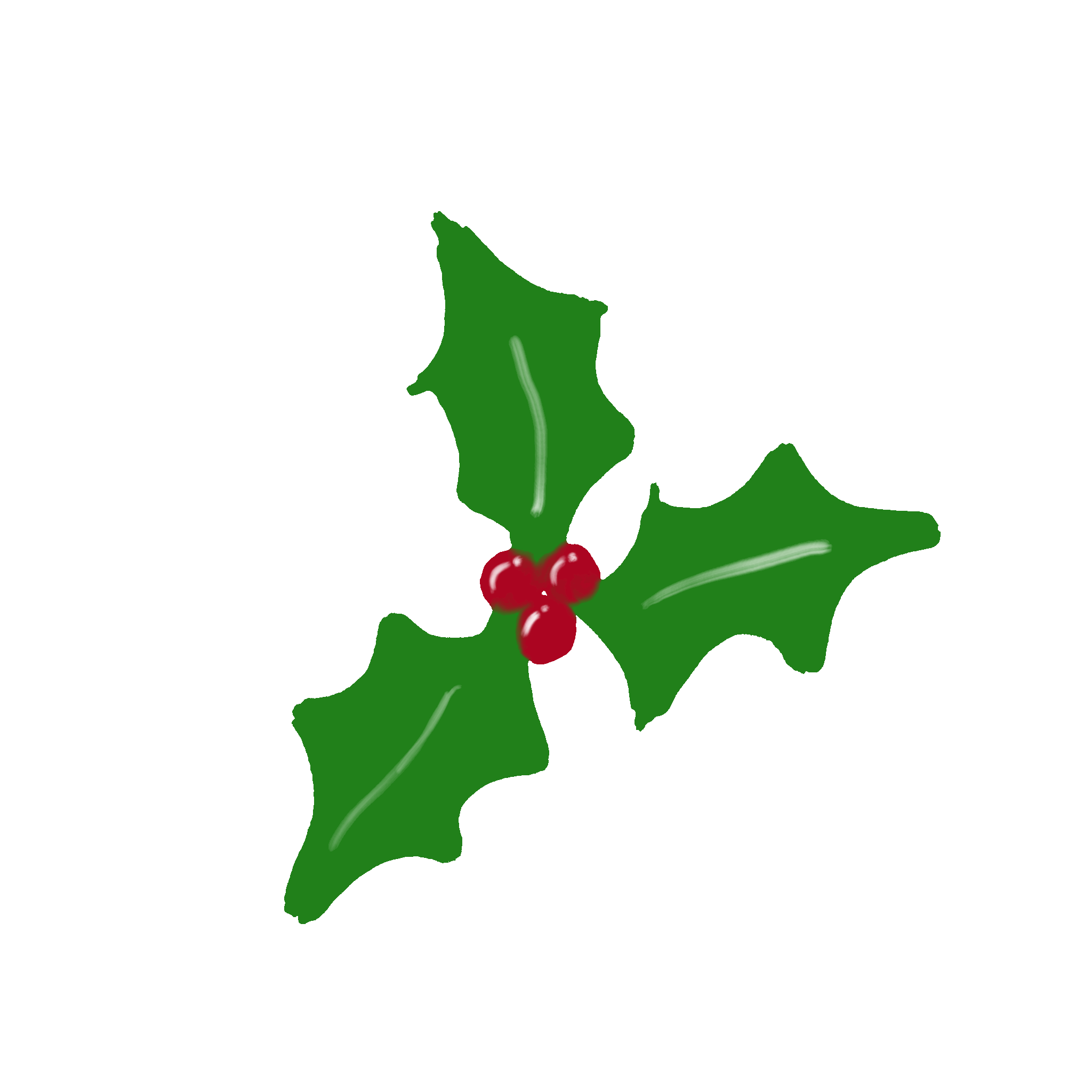
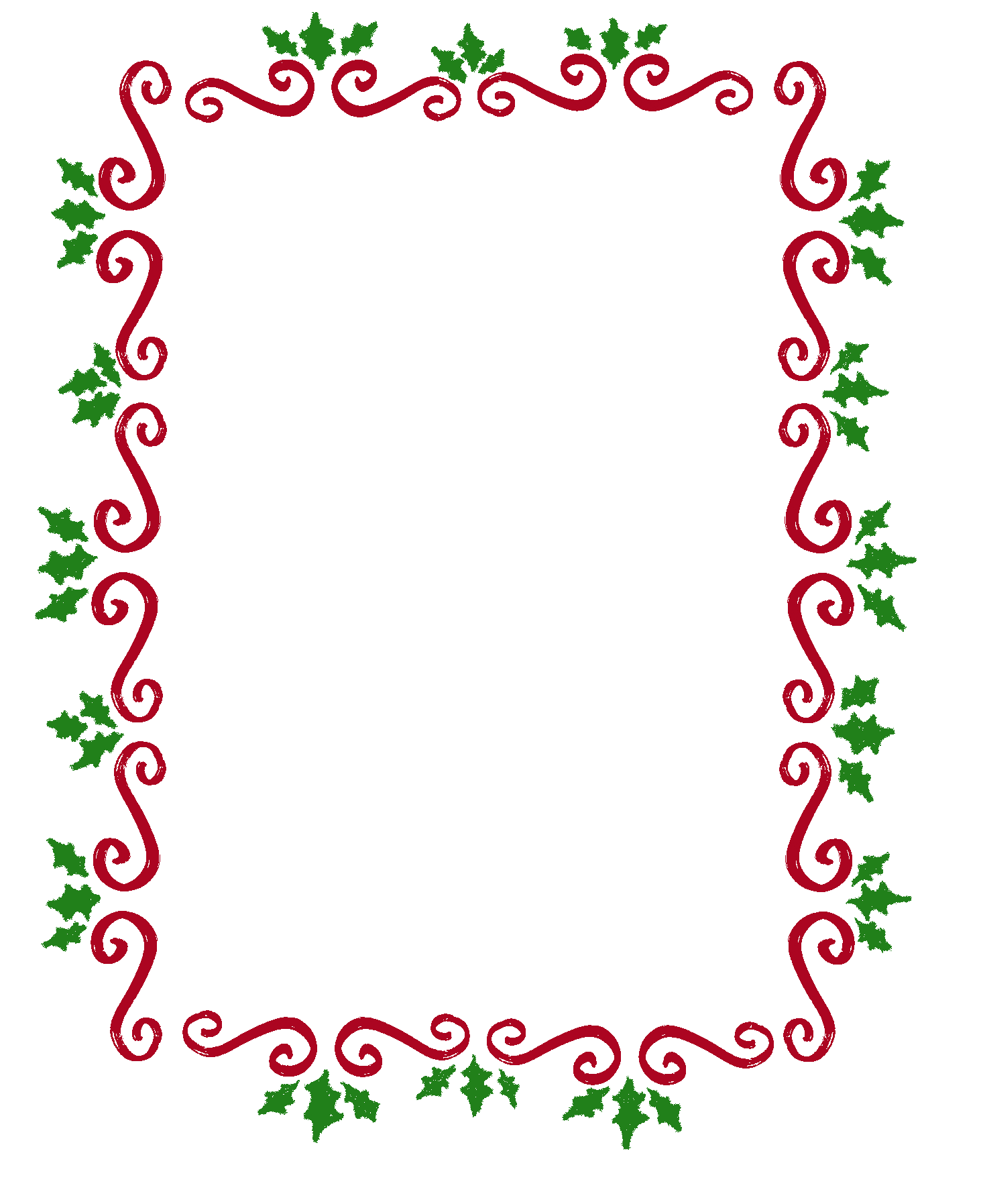
Feeling Naughty
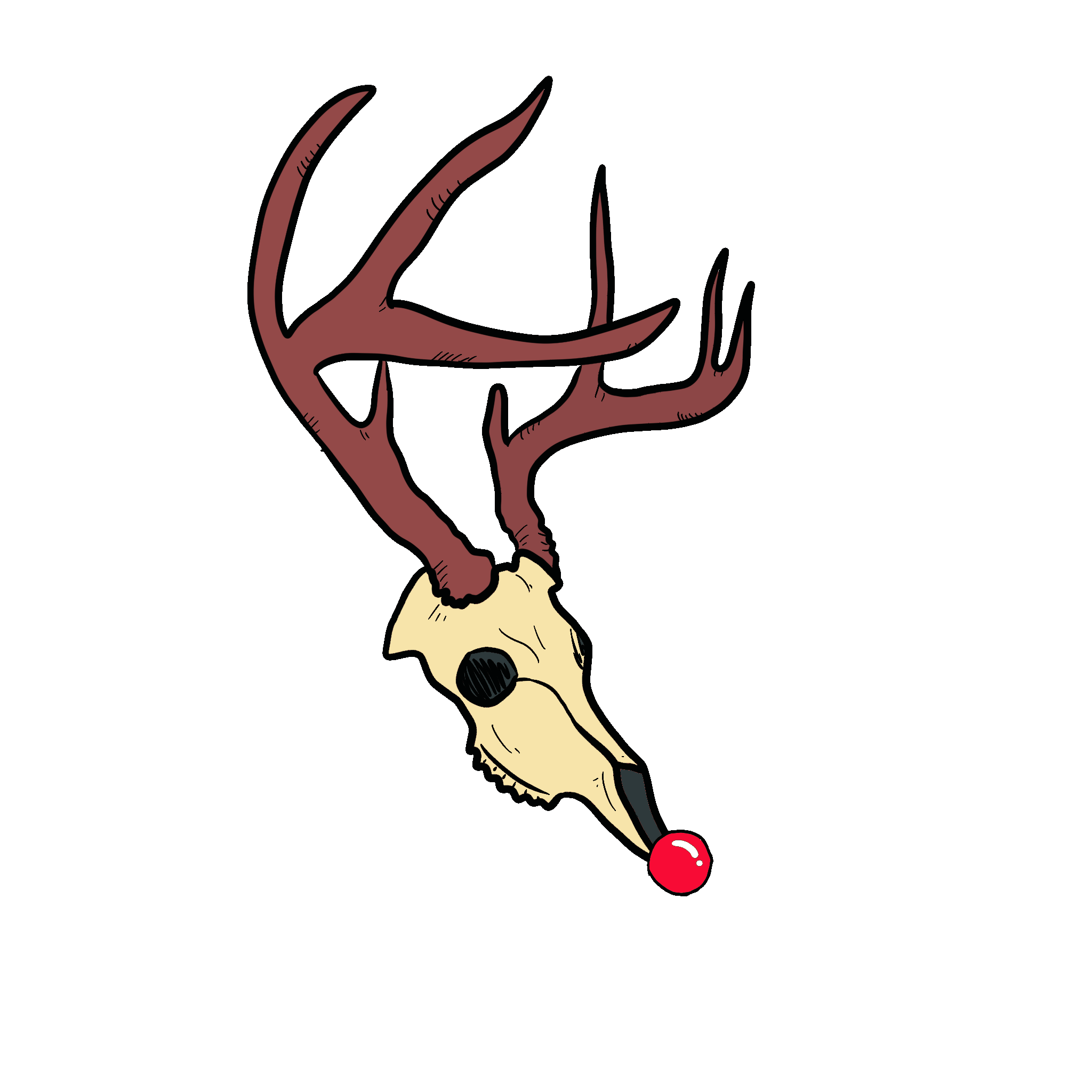
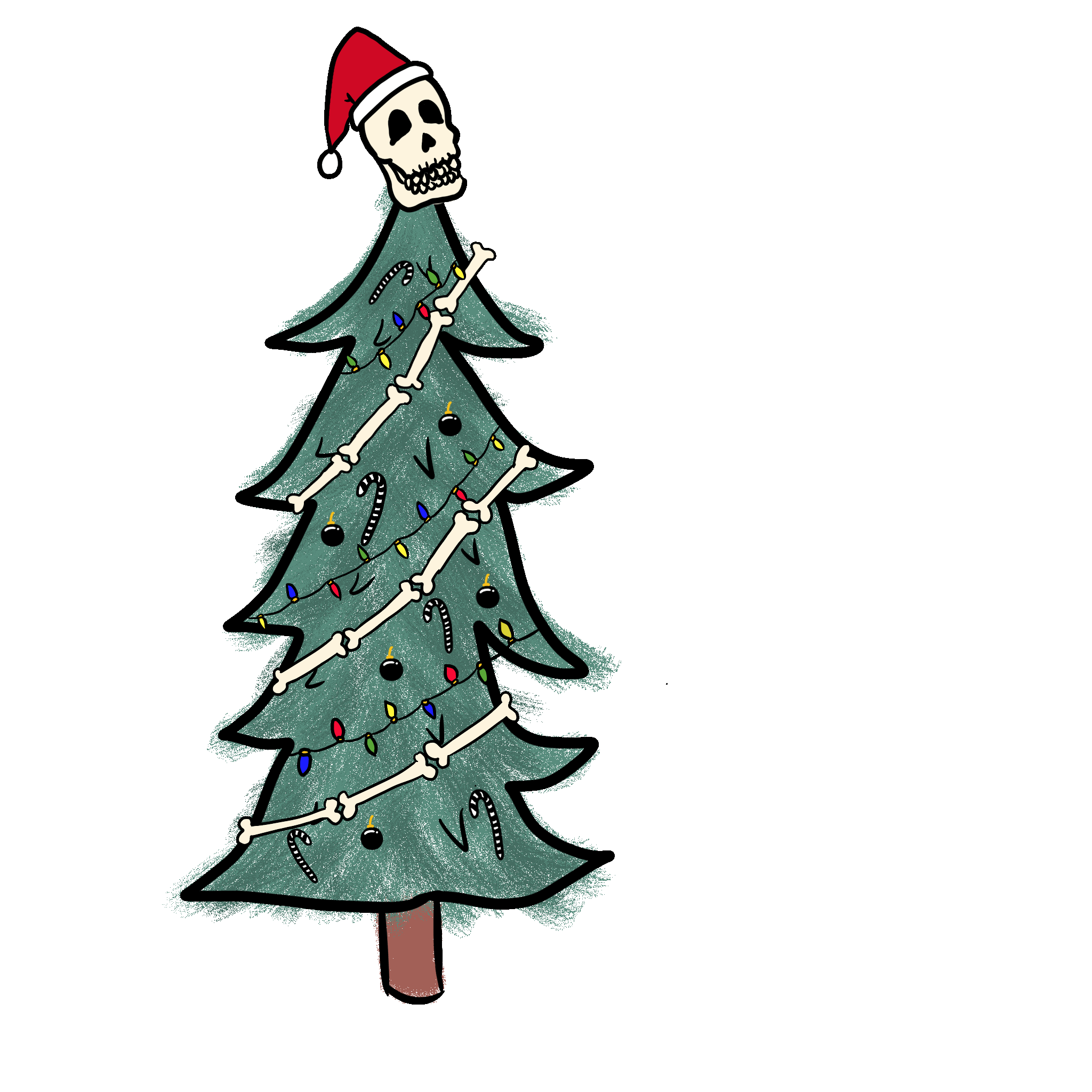
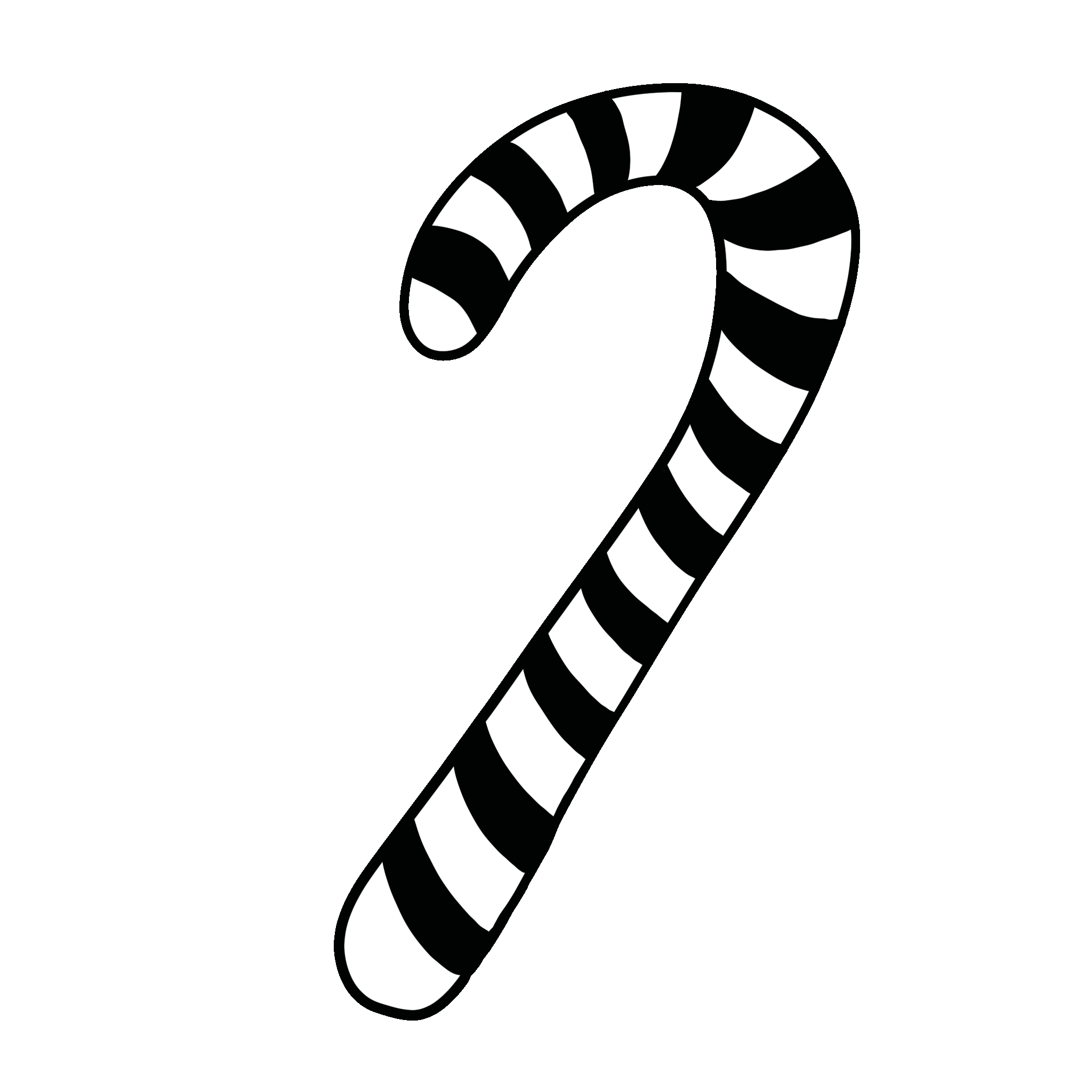


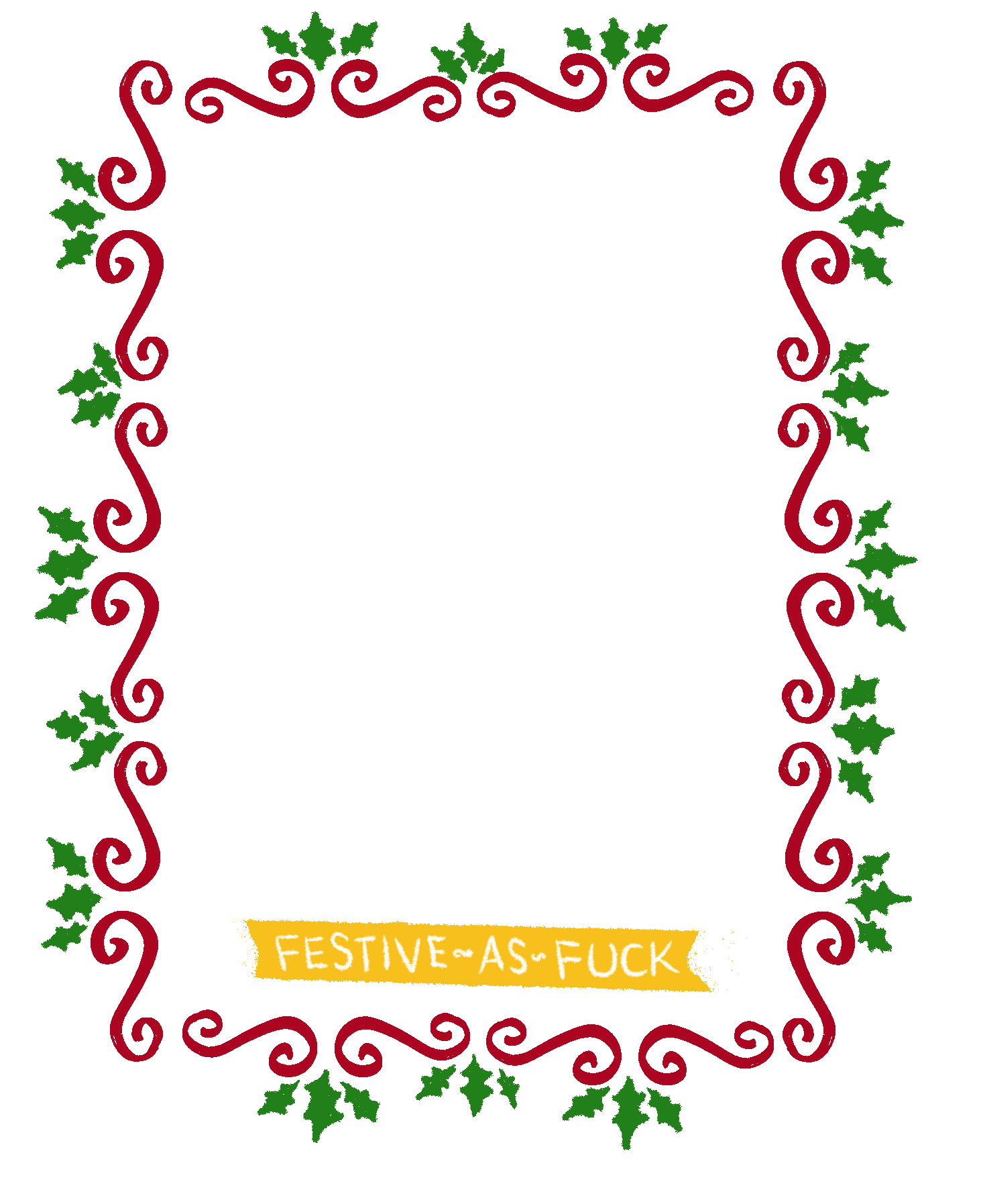

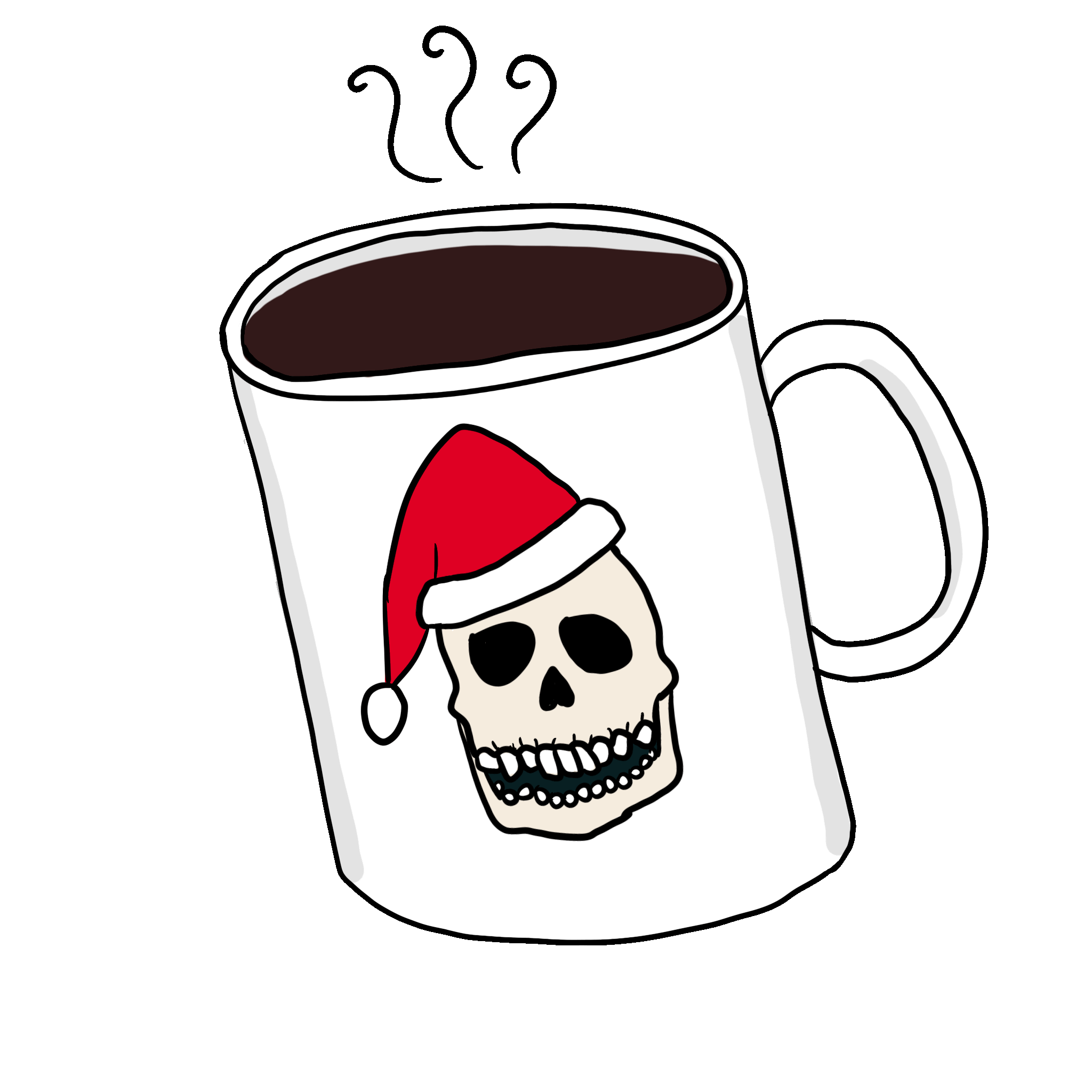
How to use these gifs as stickers in Instagram stories
1. Save your selected image(s) to your phone however your phone lets you do it. On my iPhone, I have to tap the image and hold it until it gives me the option to save to my camera roll.
2. In Instagram, make a new story in create mode. Once you’ve got the background selected (either an Insta default or a photo of your own), toggle over to your camera roll.
3. Find the gif and hit the export or share icon. Select “copy” and toggle back over to Instagram.
4. You should see a pop up that says “add sticker.” Tap that and boom, the gif should be part of your story, and you should be able to resize and do what you need to do to express your emotions via tiny looping graphics that I made just for you.